The 15 Best Video Editing Tips and Apps to Make Your Videos Go Viral
Going viral means a whole lot more nowadays than just getting attention from thousands to millions of people. This phenomenon has a lot of users, influencers, and businesses looking for the best video editing tips on a daily basis!
Studying algorithm updates on various social media platforms has become a regular marketing activity, paired with looking for the best video editing apps for every social media marketer.
If you realize the value of having a good video marketing strategy for your business, read along and find out the best video editing tips today, and which apps can help you get started on the path to going viral.
10 Tips to Make Your Videos Go Viral
We’ve handpicked the best tips from our team and industry partners that have helped them and their businesses go viral on the internet.
When we employed some of these tips, we were able to achieve over a million views in less than a week for one of our videos! This mock interview from our Marketing Manager and Content Specialist, Daphne and Danica, got 84,000 likes and 560 comments on top of more than a million plays!
Here are the 10 best video editing tips you need to expand your video and brand’s reach exponentially.
1. Look Out for New Video and Social Media Platforms
Stay one step ahead of your competition by keeping an eye out for emerging social media platforms.
By looking at which new apps are gaining traction, you get a headstart at understanding the features that convince users to use them and consume content.
These features will eventually be adopted by more established social media platforms, so it’s useful to apply this tactic in learning how to be better at video marketing.
Remember when Snapchat grew so big that Instagram, Facebook, Twitter, and even LinkedIn followed suit with an ephemeral video posting feature?
The same happened with Tiktok stimulating the growth of Instagram Reels and Youtube Shorts. Staying ahead by staying updated lets you anticipate trends and features before they roll out. You can then start practicing editing skills and trying out new formats, styles, effects, or narratives in your videos.
Not only that, but by hopping on new social media and video platforms, you can take advantage of their exponential growth if they take off - just like TikTok!
2. Research Trending Topics and Music
Hopping on trends is a quick and easy way to achieve a level of virality in your content. You can look at trending topics and hashtags on Twitter and Instagram, and trending music on TikTok.
Staying up to date with trending topics and music is one of the best video editing tips you should always keep in mind.
Not only does it help your content be found by the algorithm, but it also helps hook audiences who are curious about what you bring to the table. Learning about the topics your audience is talking about can help you stay relevant to them, and keep your content engaging.
A trending song may be expected to have a certain narrative or choreography, but content creators are free to insert their unique twists. Staying on top of trends helps you have more time to get creative with your next content.
3. Keep Your Videos Short and Concise
Keeping your videos short is tough, but very important. It’s not easy to relay something meaningful within 30-60 seconds, but that’s your timeframe if you want to go viral.
Most viral videos are short and that’s for a reason. Your view-through metric, or the amount of people who watch your video through its ending, impacts the algorithm’s decision on whether to pick up your content and suggest it to others or not.
Oftentimes, longer videos will have more drop-offs or users swiping before completion. If you want to go viral, your goal is to gain attention and sustain it through the end.
Optimize your content to be digestible while branded so you can keep it short and engaging while building brand awareness.
4. Keep Your Content Relevant and Relatable
Keep your content relevant to your target audience. They simply won’t watch something they’re not interested in or can’t relate to.
As a brand, your videos should resonate with your audience, not just with your project brief. This helps the algorithm find the right audience to show your videos to.
Not only does that help with your virality, conversion, and click-through rates, but it also helps encourage engagement from reactions and user-generated content.
That’s another algorithm tip - social media platforms will show your video to more people if they recognize people are already engaging with your video.
5. Post Different Types of Videos Consistently
Like other content creators, you should create different types of videos for your audiences to stay interested in and entertained by your brand.
You can post tutorials, news alerts, influencer ads, something personal, comedic skits, or anything you can think of.
Doing this allows you to convey different kinds of messages in different ways to a larger market. You can let your audience get to know your brand better, teach them about your products and services, and so much more.
By posting different videos, you can determine what types of videos usually perform the best, and have those metrics inform new videos you create.
This will also help you and your team navigate your brand’s position in the marketplace, and how your audience perceives your brand.
6. Find Your High-Performing Content Buckets
When you apply the previous tip, you can determine your content “buckets.” In our previous Leverage webinar, one of our guests, TikTok influencer, London Lazerson, discusses how to use TikTok to grow your brand, and he focuses on one insight of determining your content buckets.
Determine your content buckets by grouping your videos by content category or type (as described above) and start from there.
Start posting several different types of videos every day or week for one month, six months, or one year. When you do this, observe your social media analytics and determine what videos are usually getting the most views, reactions, and reach. Are they usually videos from the same content category?
When you look at the past performance of your videos, you’ll probably start to see some interesting trends. Some types of videos may go viral more often than others. These will be the videos you’ll want to focus more time on creating.
Doing this will help you observe the performance and grow your channel more easily.
If you’re having trouble categorizing your content, you can follow common content buckets like entertainment, education, conversation, and promotion.
7. Start Your Video with Fast But Interesting Hooks
Use interesting captions for your videos to hook your audience. More importantly, let them know in the first two seconds what’s coming up from your content.
Using thought-provoking opening lines works really well, and so does the word “imagine.” Making your viewers curious by questioning common beliefs and bringing up “what if” situations are also good habits.
Inserting well-known videos or sound clips can also work to your advantage. Great headlines also hook audiences, that’s why people use them and come up with formulas on how to make them.
You can fill out templates like “how to (achieve benefit), without (avoidable inconvenience),” “how to (goal) in 24 hours,” and turn them into hooks like “how to cancel credit card fees without being put on hold for 2 hours” or “how to get rid of a cold in 24 hours”.
8. Have Good Lighting - Or Create It
Bad lighting can often ruin the audience’s viewing experience or perception of your content’s presentation. Poor lighting can decrease the perceived quality of the video, and therefore people’s engagement.
When all else fails, find natural lighting or a window that can help diffuse that.
If you really want to commit to good lighting, especially for product videos, you can start out with a ring light or some led panels and a reflector. For small products, you can even order a light box. Check out this lighting guide for beginners.
9. Shoot in High Resolution
You don’t need a professional camera to make a great video for social media. Just make sure you’re shooting your content in high resolution.
Editing and social media apps could often downgrade the quality of your video for convenience and optimization. Starting out with a low-resolution video could end up with a final output where your content is unrecognizable.
Capture your videos in at least Standard Definition or 720p. Videos in higher resolution like 1080p or 2k and above also allow for more precision and control during editing.
Most smartphones nowadays are capable of capturing high-resolution videos so make sure your camera’s switch for hi-res is turned on before shooting a video.
10. Delegate Video Editing to a Virtual Video Editor
Last on this list of the best video editing tips for social media marketing is to leverage the skill of virtual assistants by outsourcing the task to one.
You may want to commit to the craft of making viral videos, but as a business owner, your commitment is to running your company.
Even solopreneurs like influencers have a team of editors and social media managers working with them so they can have a consistent and constant presence among their followers.
Delegating video editing to virtual assistants means you’ll only spend a little time shooting videos while they do the tedious task of editing it into multiple short clips, or one beautiful vlog. You can save hours a week that you put towards strategy, creating more video content, developing partnerships, and other high-value growth activities.
That means you can keep growing and working on your business while guaranteeing that you have consistent video marketing output to find more customers.
5 User-Friendly Video Editing Apps to Get You Started
The best video editing tips go well with the best video editing apps available today. Knowing that the learning curve to video editing can be quite steep, we’ve listed the best video editing apps known for being user-friendly to beginners and casual editors, whether it’s you or a virtual assistant doing your video editing.
1. Premiere Elements
First on the list is the beginner-friendly version of Adobe’s world-renowned video editing app. Often listed as the best video editing app for beginners, Premiere Elements offers a powerful editor, easily understandable by inexperienced content creators.
As a simplified version of a more powerful tool, it still stands highly competent among other beginner-level apps, without presenting a steep learning curve like pro-level editors.
Try Elements and get started with video editing as you work your way through the high-end features, also available in the editor.
The first 30 days are free, and unlike other products in the Adobe Creative Cloud, you can get Elements for a one-time fee without a subscription.
2. Filmora by Wondershare
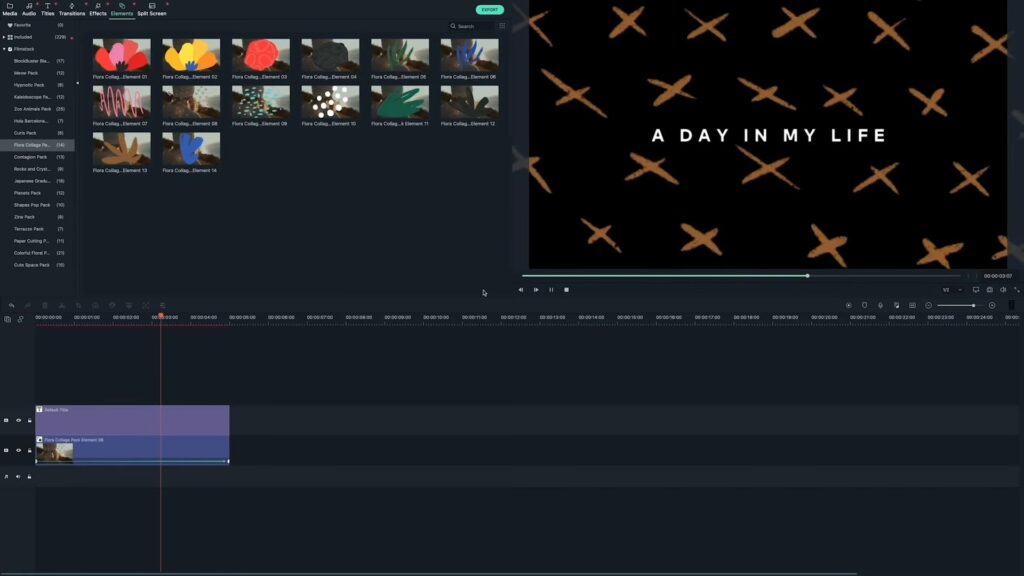
Wondershare’s Filmora is a popular recommendation even among experienced video editors, for its intuitive interface and powerful features.
Filmora offers a lot of basic and advanced features, allowing users to learn as they get used to editing videos. You can use it to improve how your video looks, add subtitles, edit audio, and so much more.
The free version gives access to most features but leaves a watermark on your final output. Annual, Lifetime and Unlimited plans are available to have that removed, plus access to their library of assets.
3. Pinnacle Studio

For Windows users, Pinnacle Studio is another beginner-friendly platform recommended by other video editors.
Considered even too basic by professionals, Pinnacle Studio’s interface can easily guide you along the process of creating aesthetically pleasing videos without overwhelming you with technicalities.
You can try Pinnacle Studio’s 30-day free trial to see its key features and how well you like it as a video editing app.
4. Canva
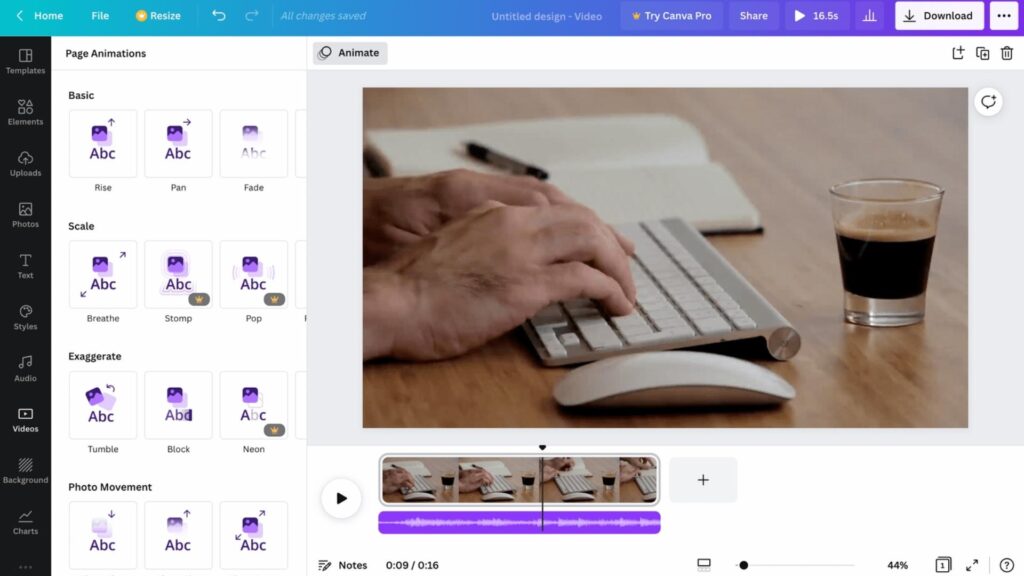
The powerful creative platform Canva also comes with a video editor for free. The drag-and-drop interface remains, making the whole process of learning a lot easier even for other business owners with no prior experience in video production.
What’s great about Canva is the fact that it’s browser-based, removing the hassle of installation and being stuck to whichever computer has it.
Being part of Canva, the video editor can be used on mobile devices, too. This means you easily get access to social media templates, a free asset library, and a video editor, all on the go.
5. CyberLink PowerDirector (best for experienced non-pros)

If you, or your video editor, already have some experience in video production, you might want to try CyberLink PowerDirector 365. CyberLink is perfect for experienced non-pros.
If you’ve had some experience with video editing, it will give you more features and creative flexibility than the other four apps mentioned previously, but won’t be as hard to use as some of the industry-standard tools, like Adobe Premiere Pro.
Now compatible with Windows, the previously Mac-exclusive video editing platform still offers advanced features for beginner and professional-grade video editing.
It’s also available on mobile devices so you can easily edit videos, replace green screens with backgrounds, and add motion graphics and effects from their library easily.
In terms of affordability, the annual plan breaks down to about $4.08 per month whenever the editor goes on a promotional sale.
Bonus: More Advanced Video Editing Apps
If you have more skill and experience in video production than the average person, here are some apps that will go well with the best video editing tips you just learned.
1. Adobe Premiere Pro

One of the industry-standard options for professional-grade video production, Adobe Premiere Pro is Adobe Creative Cloud’s best offer for video editors.
Used even in Hollywood movies, Adobe Premiere Pro even supports VR formats and offers high precision and control for its users. When in trouble, there’s also a huge community of users who are ready to help, apart from Adobe’s customer support.
We don’t recommend using this software if you are new to video editing, as there is a pretty steep learning curve.
Constantly updated for more assets and features, the Premiere Pro lets you create impressive videos for marketing campaigns with motion graphics, animations, special effects, and more, starting at $20.99 per month.
2. DaVinci Resolve

DaVinci Resolve offers a robust selection of features that compares to other professional-grade editors free of charge.
You can edit transitions, adjust colors, create realistic effects, and even collaborate in real-time remotely with DaVinci Resolve.
The paid version unlocks a few more advanced features like noise reduction for $300, but the free version already has most tools you’ll need to create amazing videos.
3. Final Cut Pro

Final Cut Pro is a Mac-exclusive video editing app that is another industry-standard option for advanced video production.
With Final Cut Pro, editors get access to a huge selection of features including color correction, visual effects, animations, motion graphics, and a lot more.
The free trial is available for 90-days, then a $300 fee is needed for continued use.
Delegate the Best Video Editing Tips to a Virtual Assistant
Video editing is an impactful duty for businesses both online and offline. Videos are needed in most marketing activities nowadays, creating a distinct role for skilled creatives to fill in.
As a business owner, you can start out by making simple motion graphics or talking-head videos on your social media channels. However, as your business grows, you may find yourself not having enough time to create and publish videos that properly represent your business.
Outsourcing the tasks, and the best video editing tips, to a video editor virtual assistant, could help you out. They can perform a plethora of tasks to execute a great video marketing strategy for the growth of your business and your brand.
The cost savings of hiring virtual assistants, of course, come as another benefit to that. If you’d like to have the productivity and cost-efficiency of outsourcing to a video editor in your business, just fill out this form and one of our consultants will get in touch with you.
More Articles From Virtudesk:
Share this article
Meet our Most Trusted
Partners & Clients

Byron Lazine
Co-Founding Chief-of-Operations at BAM (Broke Agent Media)I’ve been using Virtual Assistants for years throughout all of my companies. Once we found Virtudesk the process got even easier and allowed us to scale out our hiring. Highly skilled and accountable professionals. 100% recommend!

Rebecca Julianna James
Realtor / Content CreatorBefore getting started with Virtudesk I had my doubts that they would find what I was looking for. I needed a very particular person to add to my team and let me tell you I am highly pleased! My virtual assistant Myril is the best! I am excited to grow my socialmedia accounts with her. Thank you Virtudesk!

Chelsea Erickson
Realtor La Belle RE GroupI am very happy with the assistance Virtudesk is providing for my real estate business. This is a newer position for my company and we are working through the creation and efficiency.















