How To Grow Your Brand with Instagram Reels and Stories
If you’re looking for an Instagram Reels and Stories tutorial to help with your brand’s growth, we’ve got you covered. Find out in this article what Instagram’s Reels and Stories are and how you can best use them to create content that keeps your followers engaged and invested in your brand.
Discover which option is best to nurture your current followers, and which one is better for capturing new audiences.
What are Instagram Reels?
Instagram’s response to short-form video content creation on TikTok comes in the form of Reels. It’s a publishing format available on the platform for videos up to 60 seconds.
This content type is discoverable by other users and easily shareable for public profiles. It can be used to express creativity, promote brand awareness, execute a marketing strategy, or any other video-posting strategy planned by users.
How to Make an Instagram Reel in 4 Steps
Struggling to keep up with this new update from Instagram? We’ve got you. Here’s a step-by-step Instagram Reel tutorial on how to create a basic reel.
Step 1: Capture Your Video
On the Instagram app, choose Reels at the bottom. This will take you to the Reels tab where you can view Reels from the people you follow, or what the algorithm sends your way.
On the top right corner, you will find a camera icon. This will let you start recording videos with a 60-second limit, or upload a video from your library and crop it to fit the maximum length available.
Step 2: Edit Your Reel
The Reels function comes with native editing functionality. You can produce a video with special effects, stickers, filters, and other decorative elements. Click around to discover available music, edit video speed on specific segments, insert text, and a lot more.
Step 3: Share Your Reel
Publish your Reel for your audience by finalizing your content, creating a caption, adding geotags, hashtags, and other engagement-boosting additions.
Step 4: Reels Insights
If you’re on a Creator or Business account on Instagram, go to the Reels tab to find your Reels Analytics. This will show you data on the performance of every reel based on its Reach, Interactions, and many more.
Using this tool can help your business navigate your way to creating more engaging content faster. You’ll want to use this as engagement is a key performance indicator in social media marketing.
If you haven’t yet, go to the Account tab to easily switch between a Creator and a Business account.
5 Instagram Reels to Make For Your Business
Here’s another Instagram Reels tutorial on the kinds of content you can create on Reels. These are the top-performing content on the platform so check out which ones work for your business.
1. Educational Videos
Create videos that educate your audience on important topics around your niche or industry. This easily captures the attention of new audiences who are generally curious to learn more. This kind of content also encourages followers to invest in following your every post as it offers value to them in the form of new information.
Try creating a video on the newest tech development or trend within your industry. Maybe even explain a relevant headline or two and relate it to the lives of your end-users.
Here’s Ken Pozek, Florida real estate team leader, with a prime example of what educational content should be like for your audiences. Here, he is explaining whether or not homebuyers should wait until next year to buy a house, since this last year the market experienced a seller’s market.

Go to his Instagram here: Ken Pozek
2. Product Features
Instagram Reels offers a great opportunity for business owners to introduce their products or services in the form of short, informative videos. This allows users to discover more about your offers conveniently.
Create a short video that highlights your products visually, including their benefits and unique value. This helps create a digestible, enjoyable video experience for your viewers.
3. Behind-The-Scenes Videos
Show videos that reveal the team behind the value your customers are receiving. This helps create an atmosphere where your customers feel engaged, seen, and included in the journey of the product or service from creation to consumption.
Create short videos that show your production process, the team behind your success, or even a montage of a live event. Especially for new businesses, removing the mystery behind your company opens up to many possibilities as customers perceive you to be transparent, trustworthy, and approachable.
Here’s an example from Ken Pozek, showing how he shows a behind-the-scenes look at Tiger Wood’s home demolition.

Go to his Instagram here: Ken Pozek
4. Ongoing Promos
Feature your ongoing promos through a Reel. This turns your promotion into a visual experience that also allows you to highlight the specifics and reveal more information in a digestible manner for your audiences.
What’s great about this is that your Reel can be discovered by other users through the Instagram algorithm, giving your promotion more exposure than that of a post or a story.
5. Targeted Ads
If you have the budget, you can also promote your Reel as an ad. This enables you to target audience segments made available by Instagram.
By paying a fee, your Reel is guaranteed to be seen by a group of users who have a high likelihood of exploring your business page and inquiring about a purchase.
12 Tips For Making Reels
Our Instagram reels tutorial wouldn’t be complete without a list of best practices when creating short-form video content. Here are 12 tips you should keep in mind when creating Reels so you can get the most out of every video production project you have.
1. Capture High-Res Videos
Use only high-quality videos when posting Reels. Make sure you use a camera phone that captures high-quality videos, or that your stock footage is also high resolution.
Blurry videos and images are penalized on the Instagram Reels algorithm, so you should avoid those to make sure your videos can get featured on other people’s feeds.
2. Use The Vertical Format
Posting horizontal reels is also not recommended and penalized in the Instagram algorithm. Make sure your videos are optimized for vertical viewing, following the 9:16 ratio, and preferably in MP4 or MOV formats.
3. Add Music
Add music tracks to make your videos more appealing. Using music available on the platform also helps your Reel be found by others who are interested in viewing videos using the same soundtrack.
4. Make It Entertaining
Make sure your content is also entertaining. Create videos that are informative and also fun to watch. This helps keep viewers engaged and interested in what your brand or your specific Reel is offering.
5. Follow The Community Guidelines
The Instagram community guidelines help make sure that the platform remains a safe space for creativity and expression. It’s really as simple as conducting your profile in a seamless manner that doesn’t disrespect anyone’s boundaries.
Feel free to read through the guidelines for a more thorough understanding of its specifics. Follow the community guidelines so that your content or profile doesn’t get taken down.
6. Address Your Audience
In any social media platform, authenticity sells. Always remember your audience when creating content. As you should keep it informative and valuable, you must also make your Reels personable, relatable, and credible. This encourages your audience to stay invested in your brand and your future updates.
7. Insert Text
Use text to make your content more engaging and digestible. Apart from the captions, you can also insert decorative text on the video itself. Just don’t cover up too much of what you actually want to show in your video.
8. Make Every Second Count
You only have 60 seconds to show what you have to. It’s not always guaranteed that your viewers are doing a binge on your profile and will swipe up for the second part. Make sure everything you need to show for one video is present.
9. Hook Your Audience
Keep your audience hooked on your every update by providing actionable advice and calls to action. Remind them to turn on their notifications, give them a preview of what’s to come, or have a strategy to make the waiting experience rewarding. Maybe reward the first few commenters or sharers with discount codes.
10. Stay Consistent With Your Niche
All your content should be relatable to your target audience. A DIY home improvement account wouldn’t suddenly create a video on how computer chips are made, right? Find your niche and create content relatable and interesting for them. Then, let the insights tool help you narrow down the content you should be creating on a regular basis.
11. Follow Trends
If certain trends would help you find more audience, you should try creating content according to that. However, circle back to your niche before finalizing your first video draft. This will help people go from observing a trend to being interested in your brand’s unique offers.
12. Use Editing Tools
Edit your videos to make them more entertaining and informative. You can use the native editing functionality in Instagram, or use apps like Inshot, Filmora, or Adobe Premiere Rush. Editing your raw footage can enhance its effectiveness in relaying information in a fun and digestible way.
What are Instagram Stories?
Stories are Instagram’s temporary, ephemeral videos available on the platform. When you visit the app’s homepage, it’s those tiny circles on top with colorful highlights around the edge of someone’s profile picture. They’re photos or videos that last up to 15 seconds each and need to be clicked to be viewed.
Stories are a great way to keep your audiences engaged and updated without investing too much time in curating a post, creating a Reel, or producing for IGTV. In the next section, we’ll show you how to make a simple Instagram Story.
How to Make an Instagram Story in 4 Steps
Step 1: Open the Instagram Camera
Open the camera on the Instagram app. Pick filters if you’re capturing new content, or choose stock content you want to upload. You’ll have the options to create a boomerang, static content, or a photo collage among others.
Step 2: Capture, Upload, or Create
Once you’ve decided on what kind of content you want to post, go ahead and create it. Shoot your video, take your photo, start uploading, or start writing.
Step 3: Edit Your Story
Design your story with creative fonts, stickers, polls, background colors, sound effects or tracks, and even gifs. These features allow you to incorporate more of your or your business’s personality into every story, adding to its uniqueness and authenticity.
Step 4: Share Your Story
Share your story to the general public or to a specific audience. Your story is now viewable for the next 24 hours.
20 Instagram Stories Tips and Trends
There are so many kinds of Stories you can create on Instagram. The sky’s the limit, really. Here are 20 tips you can use to keep creating fresh and engaging stories.
1. Share New Posts
Share your newest posts, Reels, and IGTV videos as a Story to keep your audience updated.
2. Use Polls And Quizzes
Use Poll or Quizzes to get real-time feedback on your followers’ opinions. Ask questions and give options to encourage them to engage with your Story.
3. Ask Questions
There’s also an option to post a question and allow people to give answers anonymously or not. Answers are shareable by the creator, meaning you can let your audience know what their peers think about your inquiry. This can be a rewarding experience for followers who want their answers featured on your Stories. This also helps create a community around your brand as people get to see others who engage with a similar interest.
4. Share Others’ Stories
You can also share other people’s Stories on yours to engage with them. Find customers who feature your brand, or share relevant Stories for your followers to see.
5. Share New Blogs, Products, etc.
You can also share new updates from your website or online store as a Story. Create a video or a photo related to your update and inform your followers how to get there (link in bio, swipe up, etc).

6. Announce Promos
Announce your promos via Stories to keep your followers updated! Feel free to do this as soon as the first one expires so your promo is always on top of everyone’s feeds. This also lets users respond to your promos with emojis or questions on the Story update itself.

7. Share Customer Reviews
Share customer reviews to help build your brand. This lets your followers know about the general sentiment revolving around your product or service, encouraging them to move along their customer’s journey.
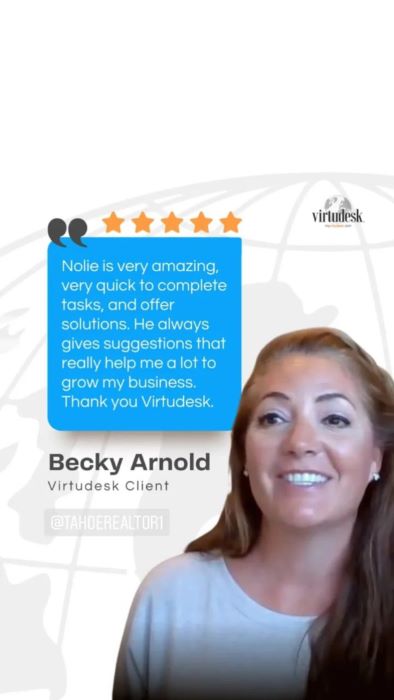
8. Post Some Behind-The-Scenes Content
Just like in Reels, you can post real-time or curated behind-the-scenes content on Stories to imbibe a spirit of transparency and authenticity within your followers. Share videos or photos of your day in the office, at an event, or with another client.
9. Share Your Day’s Highlights
Solopreneurs and businesses can also benefit from posting highlights of their days at work or in the office. Show your followers special events at work, or maybe even a small encouraging win for the day.
10. Decorate Your Stories
Decorate your stories with stickers, gifs, font combinations, and even music. This enhances your audience’s viewing experience. Just don’t overdo it or you’ll scare off your followers
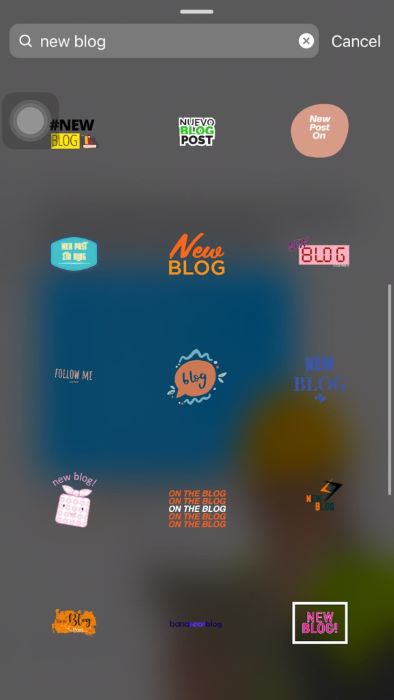
11. Post Daily
Posting regularly is always recommended on social media. Regular posting can be your key to always appearing on your followers’ top Stories selection. This eventually drives up their engagement and investment with your brand.
12. Allow Resharing
Allow your followers to reshare your Stories on their profiles! Let them be advocates too so they can help you grow your following.
13. Use Hashtags
Using hashtags on your stories can also help them be found by other users who are exploring the pool of active stories with the same tag. It also informs your followers of trends or events you’re currently joining, informing them and giving them a gateway into deeper engagement with your niche.
14. Geotag Your Posts
Using geotags or location tags can also help your viewer and follower counts increase. This will allow your Story to appear on the Explore page of the geotag you’re using. Doing this is extremely helpful if your business aims to serve its immediate locale.
15. Mention Others
Mention other users to drive up engagement and traffic to your Story. They may not choose to reshare it, but letting them know your account is active should be a good way to make first contact with some audiences.
16. Follow An Editorial Calendar
Follow an editorial calendar so you don’t miss out on staying updated. Have a virtual assistant do this for you so everything, including posts, Reels, and other platforms can have a multi-channel strategy.
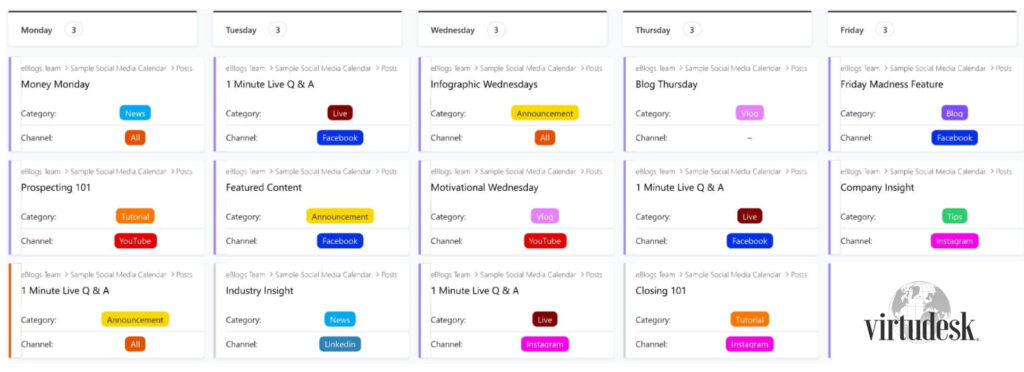
17. Participate In Others’ Stories
As you try to keep your stories engaging, participate in other people’s Stories as well. You can do this by viewing, answering polls, reacting, or even messaging them. This helps your stories appear on their top five, and also helps build on your brand’s engagement appeal.
18. Use Story Promotions
You can also set a budget to promote on Instagram Stories. This means your story will appear to a targeted audience segment for an amount of time longer than 24 hours. Use this tactic to introduce your brand to people who aren’t aware of it.
19. Target Audiences
You can also post stories for a specific audience with the Close Friends feature. You can also opt to exclude some users if you want to target specific audiences for your Stories strategy.
20. Use Highlights
Immortalize your Stories by turning them into Highlights. This means they’ll appear on a special section on your profile page to help showcase your business and brand.

21. Check The Insight Tool
Instagram Stories also offer analytics so you can observe your audience’s response to help you calibrate your strategy. You can also use tools like Later and SocialFox to help you get more value from your Story Insights.

When to Use Reels? When to Use Stories?
Both features allow you to showcase your business to audiences on Instagram. However, which one should you use in specific situations? The Reels feature is a great channel to get new audiences to see your content. The longer format allows you to create content with more information.
Stories, on the other hand, are a great way to nurture your current followers. Create content that shows your appreciation for their support to your brand, or takes your relationship further. You can also make exclusive offers in both channels for new users and current followers, respectively.

Our marketing virtual assistants are well-versed in Instagram marketing. If you wish to give your business an extra boost with social media virtual assistants, fill out this form and one of our Consultants will get in touch with you.
More Articles from Virtudesk:
Share this article
Meet our Most Trusted
Partners & Clients

Byron Lazine
Co-Founding Chief-of-Operations at BAM (Broke Agent Media)I’ve been using Virtual Assistants for years throughout all of my companies. Once we found Virtudesk the process got even easier and allowed us to scale out our hiring. Highly skilled and accountable professionals. 100% recommend!

Rebecca Julianna James
Realtor / Content CreatorBefore getting started with Virtudesk I had my doubts that they would find what I was looking for. I needed a very particular person to add to my team and let me tell you I am highly pleased! My virtual assistant Myril is the best! I am excited to grow my socialmedia accounts with her. Thank you Virtudesk!

Chelsea Erickson
Realtor La Belle RE GroupI am very happy with the assistance Virtudesk is providing for my real estate business. This is a newer position for my company and we are working through the creation and efficiency.















